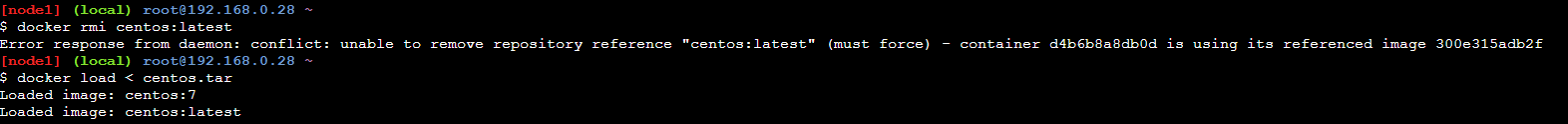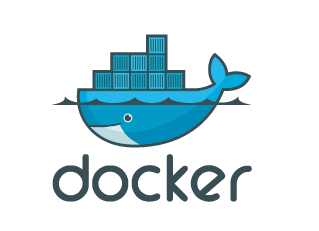
前言
随着容器化技术的推广,在不久的将来,大多数的公司都将采用容器化技术对现有的业务进行改造,因此容器化是一个大趋势, 在当下, 正值云原生的发展的前期, 掌握容器化技术, 对于云原生的业务的了解也是一种帮助, 本文主要还是整理一下Docker的基本命令, Docker基本命令其实很好找到, 本文只是对自己的掌握的命令的一个总结和对Docker命令的整理, 以防自己以后会忘记.
本文采用的是https://www.docker.com/play-with-docker 提供的 每次提供四个小时的试用期, 完全可以满足使用.
内容
获取镜像(docker pull)
命令
image_name是镜像的名称 后面如果没有tag 则默认拉去最新的镜像,如果有则拉去对应Tag号的镜像
1$ docker pull {{image_name}}:{{tag}}
demo
带Tag
1$ docker pull centos:7
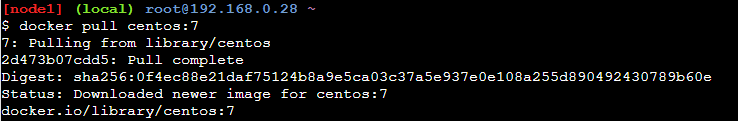
不带Tag
1$ docker pull centos
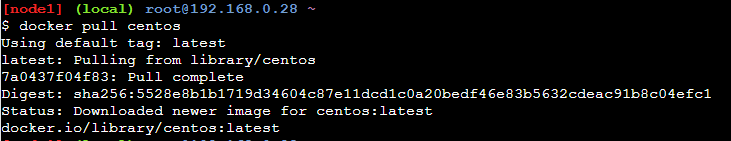
查看镜像信息
命令&&demo
1$ docker images
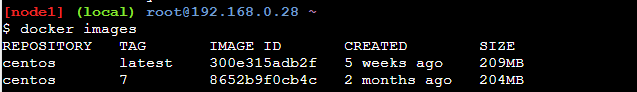
搜寻镜像
命令
1$ docker search [OPTIONS] TERM
参数解释
1Options:
2 -f, --filter filter Filter output based on conditions provided
3 --format string Pretty-print search using a Go template
4 --limit int Max number of search results (default 25)
5 --no-trunc Don't truncate output
demo
1$ docker search nginx
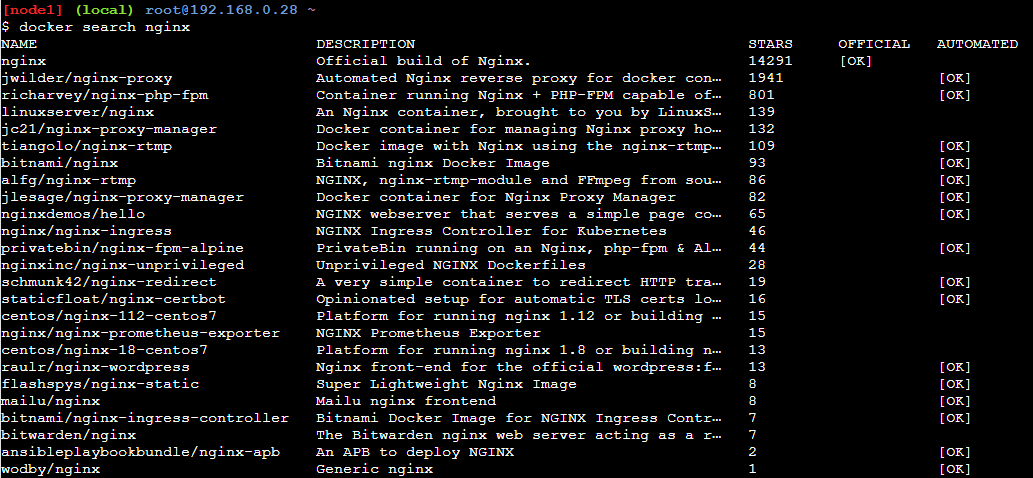
删除镜像
删除一个或者多个镜像 注意删除容器时 docker rm CONTAINER
命令
1$ docker rmi [OPTIONS] IMAGE [IMAGE...]
参数
1Options:
2 -f, --force Force removal of the image
3 --no-prune Do not delete untagged parents
demo
1$ docker rmi centos:latest
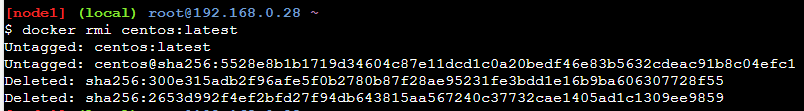
创建镜像
从一个变化的容器种创建一个镜像,为何这样说,因为容器是可写的,而镜像也就是image是只读的.
命令
1$ docker commit [OPTIONS] CONTAINER [REPOSITORY[:TAG]]
参数
1Options:
2 -a, --author string Author (e.g., "John Hannibal Smith <hannibal@a-team.com>")
3 -c, --change list Apply Dockerfile instruction to the created image
4 -m, --message string Commit message
5 -p, --pause Pause container during commit (default true)
demo
1$ docker commit -m "Added a demo file" -a "dockerUser" d4b6b8a8db0d demoImg:0.0.1
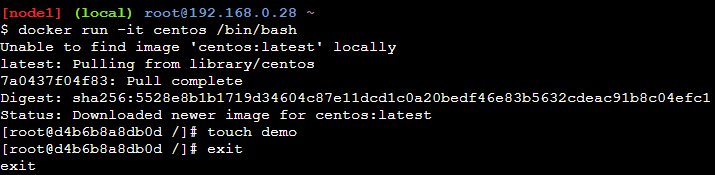

存入和载入镜像
存入镜像
导出镜像为本地tar文档
命令
1$ docker save [OPTIONS] IMAGE [IMAGE...]
参数
1Options:
2 -o, --output string Write to a file, instead of STDOUT
demo
1$ docker save -o centos.tar centos
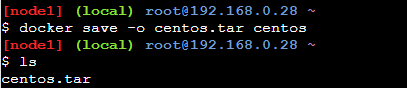
载入镜像
将导出的tar文件导入到本地镜像仓库中,会导入镜像和其元数据信息
命令
1$ docker load [OPTIONS]
参数
1Options:
2 -i, --input string Read from tar archive file, instead of STDIN
3 -q, --quiet Suppress the load output
demo
1docker load < centos.jar